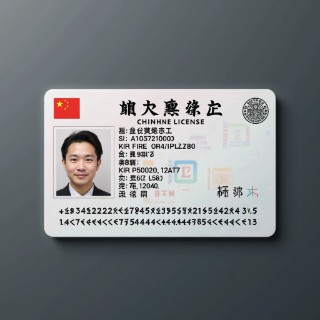52Pi N21 Dual 2280 NVMe base for Raspberry Pi 5 (SKU: EP-0231) firmware update
-
I bought three N21 base units to test in a project, using SSD NVME M.2 1Tera, but I was unable to boot from this memory. I tried every way, and only then did I pay attention to a line in the manual:
NOTE: The N21 is designed specifically for data storage purposes and if you want to use NVMe boot the Raspberry Pi 5, you need to update to the latest firmware.
What are the procedures for updating the firmware of this base?
Waiting for your feedback, my thanks.
-
Hi... this is how I made my PI5 8 GB withthe N20 Dual NVME boot from the nvme0n1:
Used pi imager to image Bookworm (latest as of 1 Nov 24) full image to a USB 3 drive. Then booted the PI 5 with the Imaged USB drive. Once up and running, did a full update & upgrade. Rebooted to verify the PI 5 comes up clean and all is working fine with the USB drive.Now I made the 1st N20 nvme drive active so it is seen by the PI 5, but unformatted. Format it as ext4 for the entire drive. Reboot after the above. Once back up, check to see if you can see the nvme drive active. I then used the PI SD Card Copier program to select the sda (should be the USB drive) copy from and the sdb (should be the nvme0n1 drive) to copy to. Check the box to make new partitions ids and hit start. If all goes well, the SD Card Copy will copy the USB Drive partitions (2 partitions) to the nvme drive, including the boot partition. Once completed, shutdown and power off the PI 5, remove the USB drive and then start the PI 5. If all goes well, you are now booting up and running on the nvme0n1 ssd. Steven F. Sutherland