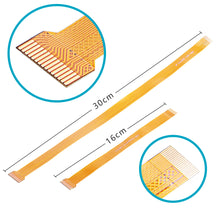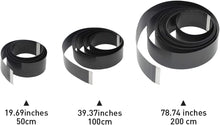52Pi Raspberry Pi Camera Cable FFC Cable Flex Cable 15Pin to 22Pin 16cm&30cm Ribbon Cable for Raspberry Pi Zero/Zero W/Zero 2 W
Offer Ends In:
- Golden
- Golden&Black
Guarantee safe & secure checkout
[Description]
This is a new version of the high quality soft cable for Raspberry Pi ZERO and ZERO W.
It is available in two sizes, one for 30cm and one for 16cm.
The gold-plated cable leads are very good.
It is very suitable for extending the official camera use.
[Feature]
- Gold-plated cable leads
- Easy to setup
- Good flexibility
- Compatible with Raspberry Pi official camera
[Package Include]
NOTE: Raspberry Pi Board or Camera Not Included!
Option 1
- 1x 16cm FPC cable
- 1x 30cm FPC cable
[How to Setup]
Warning: Cameras are sensitive to static.
Earth yourself prior to handling the PCB.
A sink tap or similar should suffice if you don’t have an earthing strap.
The camera board attaches to the Raspberry Pi via a 15-way ribbon cable.
There are only two connections to make: the ribbon cable needs to be attached to the cameraPCB, and to the Raspberry Pi itself.
You need to get the cable the right way round, or the camera will not work.
On the camera PCB, the blue backing on the cable should face away from the PCB,and on the Raspberry Pi it should face towards the Ethernet connection (or where the Ethernet connector would be if you're using a model A).
Although the connectors on the PCB and the Pi are different, they work in a similar way.
On the Raspberry Pi itself, pull up the tabs on each end of the connector.
It should slide up easily, and be able to pivot around slightly.
Fully insert the ribbon cable into the slot, ensuring it is set straight, then gently press down the tabs to clip it into place.
The camera PCB connector also requires you to pull the tabs away from the board, gently insert the cable, then push the tabs back.
The PCB connector can be a little more awkward than the one on the Pi itself.

Flex Cable for Raspberry Pi Camera
Color: Black
Pin Number: 15Pin
Pitch: 1.0mm
Length: 50cm(1.64ft) /100cm(3.28ft) /200cm (6.56ft)
Package Includes
Option 2
1 x 50cm(19.69inch) flex cable for Raspberry Pi 4B, 3B+, 3B, 2B
1 x 100cm(39.37inch) flex cable for Raspberry Pi 4B, 3B+, 3B, 2B
1 x 200cm(78.7inch) flex cable for Raspberry Pi 4B, 3B+, 3B, 2B
1 x 16cm(6.3inch) Camera Cable for Raspberry Pi Zero/Zero W
1 x 30cm(11.8inch) Camera Cable for Raspberry Pi Zero/Zero W

| Vendor: | |
|---|---|
| Type: |
Golden, Golden&Black |
| SKU: |
Z-0209 |
| Weight: |
30 g |