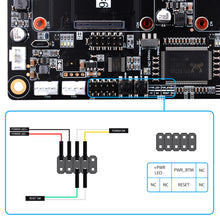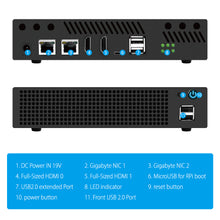ITX Case Kit for Deskpi Super6C Raspberry Pi CM5/CM4 Cluster Mini-ITX board
Offer Ends In:
Guarantee safe & secure checkout
Good news! This product can be shipped from the US overseas warehouse, and the shipping fee for US orders will be reduced.
If you have any questions, please contact us.
[Description]
ITX Case kit for DeskPi Super6C is a Mini ITX series Case for DeskPi Super6C motherboard. 3 high speed fan provides super cooling effect for your Super6C Cluster.
It provides you with the protection of the compact house structure, the acrylic shell on the top provides a better effect, allowing you to disassemble the shell in the case of Provide better effect to grasp the status information of each CM4.
The case provides some features on super6C motherboard, such as USB port, you can connect the “USB cable” to super6C J6 pin header to extended the USB port to front USB port, and There are 3 Fan Cables for three Fans inside the case. you could connect them from FAN, FAN2, FAN3 on board.
It also provides Power switch cable and Power LED cable and Reset cable which can connect to J18 Pin header to enable power button and reset button on front face.
It is compatible with Raspberry Pi CM4 and CM5.
[Specifications]
Type: ITX Case Motherboard
Support: Super6C motherboard ONLY
Length Supported: 196mm x 220mm x 54mm
Storage Support: M.2 SATA SSD, M.2 NVME SSD, TF card.
Included Fans: 3 x 12V Fan
Fan Specifications:
- Power: 12V DC
- Current: 0.05A
- Speed: 6000RPM
- Fan Air Volume 4.96CFM
- Fan Air Pressure 21.16DBa
[Package Includes]
- 1 x Super6C motherboard for Raspberry Pi CM4 module
- 1 x ITX Case
- 1 x Acrylic Panel
- 6 x Aluminum heat sink for Raspberry Pi CM4 module.
- 24 x Silver machine screw PM2.5*8
- 4 x Fix the main board flat head screws: CM3*4
- 6 x M.2 hard drive screws: CM2*4
- 1 x Instructions
NOTE: Raspberry Pi CM4 modules are not included
DeskPi Super6C Board is NOT included!
[How to assemble it]
- Insert Raspberry Pi CM4 module onto Super6C motherboard.
- Paste thermal pad after pilling off the protection film.
NOTE: Since there are many versions of CM4, the heat sink is customized with EMMC and WIFI version, which is backward compatible with the CM4 Lite version. When installing the heat sink, you only need to paste the thermal pad on the CPU.
- Fix aluminum heat sink with M2.5 screws.
- Repeat Step1 – Step3 six times.
- Fix Super6C motherboard to case with flat head screws.
- Connect USB extension cable to J6 Pin header as following figure.
[Gallery]



| Vendor: | |
|---|---|
| SKU: |
DP-0010 |
| Weight: |
1.7 kg |